So I got bored and decided to see if I could get an old VAIO VGN-TZ27GN running Windows 10. The short answer is: Yes.
UPDATE 2019-06 : Drivers download link.
Summary
After post-install fixes, these items are not yet working:
- WebCam
- Turning Bluetooth on/off via software
And the following items have not been tested:
- Modem
Everything else seems to be working just fine. Not bad for a pretty old and underpowered laptop!
Base Install
The base install went quite easily, taking some time due to spinning disk, but nevertheless no worries. Ended up using just over 8GB of diskspace, around 9GB after a couple of updates and Skype was installed.
Issues
What worked?
Almost everything. Not too shabby for an old bespoke piece of kit.
The most surprising entry here was the fingerprint reader.
What didn’t?
- Three devices in the Device Manager: SD and MS card readers, and an unknown device.
- The special hardware buttons on the front.
- Some of the Fn keys.
- The microphone and webcam. Nothing flagged up in Device Manager, but no go either.
- Disabling bluetooth. Funnily enough disabling Wifi works.
Post-install fixes
All drivers were downloaded from the official Sony Support Site.
Memory Stick and SD-Card reader
Simple case of heading over to the Sony support site, downloading and installing the drivers. This sorted out the device errors in the Device Manager. A quick test showed them working now.
Status: SUCCESS!
Unkown Device
The Unknown Device turned out to be the Sony Firmware Extension Parser (SFEP). A quick download from the Sony support site and it installed flawlessly.
Status: SUCCESS!
Microphone
So the microphone did end up working just fine, it’s just that the TZ has both a built-in microphone as well as a microphone jack, and Windows 10 defaulted to the jack. Switching defaults in the properties and it’s all good.
First Attempt- Downloaded Audio driver from Sony support site.
- Created a restore point
- Tried to install the driver.
- The driver failed to install from the setup program, but installed fine when manually clicking on the various
inffiles in the driver package. - Microphone still not working, but found second device in Audio Settings now. Set other device as default, et voila, va haff a vorkink mikrofon! Now I wonder if it was always working… let’s try a System Restore!
Status: SUCCESS!
Camera
As for all the other issues, Step 1 is to download the Camera driver from the Sony support site.
Unfortunately the driver fails to install. Even forcing the install manually fails to get the camera working, as does running the installer in compatibility mode.
For now, the webcam goes down as broken 🙁
Status: FAIL!
Keys
To get the keys working, download and install the following drivers in this order, rebooting as necessary between each one:
- Install Sony Firmware Extension Parser (
SFEP.exe) - Install Sony Shared Library (
Sony_Shared_Library.exe) - Install Sony DLL Utils / Setting Utility Series (
Setting_Utility_Series.exe) - Install VAIO Event Service (
VAIO _Event_Service.exe)
And both hardware keys and Fn-keys are now armed and fully operational!
Status: SUCCESS!
Bluetooth
While it works, it’s impossible to turn it off without using the hardware switch, which also turns off Wifi.
Attempting to install the driver from the Sony support site failed with a message saying the software is incompatible with this version of windows.
Status: FAIL!
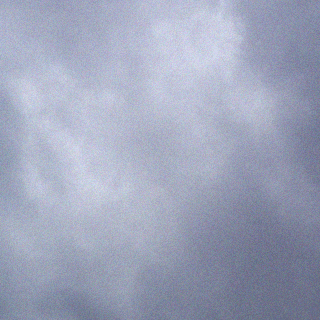
After, three days of trying. I finally found the drive that is able to work on Windows 10, at first, I think it’s impossible to find. Yes, it is, sometimes you have to use older model as a keyword, older but the same cam model, goodluck.
Cool guide, thanks a lot! I’m trying the same as you, getting to work my old Vaio TZ with Windows 10. Do you have these drivers by any chance? Unfortunately they no longer exist on Vaio website 🙁
Hey Tom, thanks for your kind comment.
Yes, I should have the drivers archived somewhere. I’ll dig them up and link them to the article.
Woooow, that would be awesome, thank you! I heard that camera unit is Ricoh 5u870 and installing not Sony drivers for it works well. I will check that when I manage other drivers to work first.
Hi Tom,
Sorry for the delay; been mega-busy at work. Also, turns out I only had the drivers on the laptop itself! So firstly I had to find it, then I had to get it booting again. Anyway, I’ve uploaded them and added a link to the top of the post. Hopefully that’ll get you started! And let me know how you get on with the camera driver – as you can see I tried various..
Cheers,
– Micha.
No problem, its no hurry. Thank you very much! In a meantime I found old hdd from my vaio (right now is have kingspec ssd) and i hope there is still original recovery partition 🙂 When i check it i will try with win 10 with your drivers. I keep you updated here if i manage to get camera working.
Btw, I can say that debian with xfce works nice with this vaio (unless you start web browsing 🙂 ).
Once again, thank you!
Thanks a lot for your work. After 20 attempts I managed to install Win 10 and now all works smoothly. Many thanks for drivers and instructions. Very good job!
Hi Konstantin, what is the model of your vaio TZ?