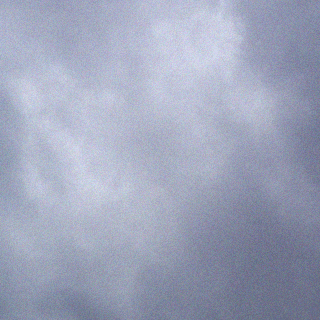Trying to get the latest Android SDK going, I ran into quite a bit of bother trying to get the virtual machine accelaration going on a Sony VAIO laptop.
Here is your handy checklist:
- BIOS VT support enabled? Check!
- Press-and-hold F2 on a VAIO S-series then push power button to enter BIOS.
- Windows Hyper-V Support? Must be disabled! It conflicts with VT support.
- Turn Windows Features on or off -> Hyper-V
- Avast! Virtualisation Support? Must be turned off!
- Avast! : Settings -> Troubleshooting -> Enable hardware-assisted virtualization.
When installing the Intel HAXM driver, you may get one of two error messages:
- No virtualization support:
- VT is disabled in the BIOS
- Windows Feature “Hyper-V” is enabled.
- Virtualization supported, but not enabled:
- Avast! “Enable hardware-assisted virtualization” is turned on.
Ultimately this is a rant against Avast! Fine having virtualization protection enabled by default. But NOT FINE naming it the way it is (implying having this ON allows virtualization, when in fact, it restricts virtualization). Also NOT FINE not having a popup when a program requires this functionality.