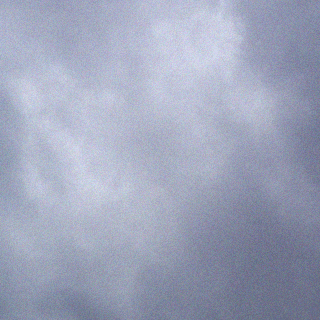Now that Debian 8.2 “Jessie” was released I decided to finally upgrade anaconda from “Wheezy” (Debian 7).
Preparing for the Upgrade
The main issue was how to avoid systemd? Well, simple – pin the offending packages:
/etc/apt/preferences.d/systemd:
Package: systemd
Pin: origin ""
Pin-Priority: -1
Package: *systemd*
Pin: origin “”
Pin-Priority: -1
Package: systemd:i386
Pin: origin “”
Pin-Priority: -1
Package: *systemd*:i386
Pin: origin “”
Pin-Priority: -1
Performing the Upgrade
It was a simple matter of replacing “wheezy” with “jessie” in all of the apt-sources, and performing an apt-get dist-upgrade, which proceeded smoothly. I answered “No” to all the requests to replace configuration files with the new ones, preferring to fix them later as necessary.
I then spent some time looking through /etc to see which packages had updated configurations:
$ find . -name "*.dpkg*"
What Worked
The majority of packages “just worked”, needing little to no post-upgrade maintenance:
- bind9 – DNS
- exim4 – SMTP
- courier – IMAP
- mailman – Mailing list manager
- mysql – Database server
- samba – Windows file server
- Mediatomb – UPnP media server
What Needed Work
The following were the main post-upgrade notes:
Apache (web server)
There was a bit of a format and layout change of the Apache configuration, which broke things including all web-based services. Mostly it was a case of applying the Apache-specific fixes to bring everything else back up.
- New format for Allow/Deny; required updating various configuration files.
- All directories which are outside the Document Root now need an explicit Allow statement, otherwise they can’t be accessed:
Require all granted
- The
conf.ddirectory was deprecated in favour ofconf-available, so various configuration files had to be moved; also, all configuration files must now have a “.conf” ending.
Squid (web proxy)
The main problem is that I was still running a very obsolete squid v2 package, but had already installed squid v3 as well. I removed the old squid, and then to get squidview working again, created a symlink from /var/log/squid3 to /var/log/squid. Simples.
Roundcube (web email)
Mainly worked (following the Apache changes; see above), however, my CA certificate got wiped from the list of trusted certificates so that needed to be reinstalled into /etc/ssl/certs.
Hobbit/Xymon (system monitor)
Hobbit is now deprecated in favour of Xymon; I have not yet completed the change-over, but it requires a bit of config copying between the old and the new paths.
Major Changes
Applications
Well, obviously – the main reason for an upgrade! Various software packages have had greater or lesser bumps to their versions since the last version of Debian.
Filesystem
There’s some filesystem layout changes; for better or worse. Some of the ones I’ve noticed:
/var/run -> /run
/var/www -> /var/www/html
Not entirely sure I agree with some of these, especially moving the run directory, as that means more root-directory spam.
There are various other notes and issues listed here:
https://www.debian.org/releases/stable/i386/release-notes/ch-information.en.html