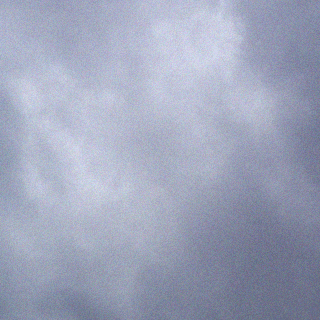So Windows has been bugging me to perform the “Feature Update” to version 1703, aka the “Creators Edition”, for the past week or two.
TL;DR:
- “Login Loop” – reboot in safe mode
- “Black Desktop” – Uninstall (or disable) any dodgy third-party services
I finally caved in, cleared 10GB of space on my 128GB SSD, and kicked off the update.
It all seemed to go well and eventually I was presented with a short privacy configuration screen (turned it all off) and tried to log in. And tried to log in. And tried to log in.
So I got hit by the infamous “Login Loop”. After a brief bit of research, apparently the way to fix it is to reboot into “Safe Mode” and try to log in again. This allows some pending updates to complete, after which a normal reboot should be fine.
Except I got a yawning empty black screen with a cursor. A short bit of Ctrl-Alt-Del and opening up the “Task Manager” and I could at least get some apps open and the system configuration. Scanning down the list of services, I found the “unsigned themes” service (which, admittedly, is a bit of a hack, albeit an essential one if you find your eyes bleed with the default black-on-white Explorer windows.. it is part of “UxStyle”). Turning this off and rebooting again and all (?) is good in the MS-world.
Please, Microsoft, allow us to theme our desktops!!