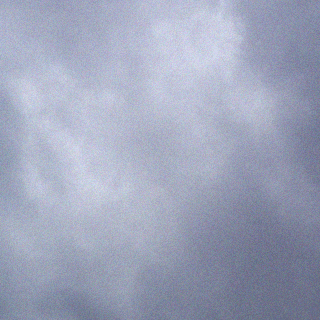Years and years ago I bought a Saitek X45 Flightstick, primarily for playing “X – Beyond the Frontier”. This was all good and fine under Windows 98. Didn’t work properly under Windows XP – the throttle never worked in the game.
Anyway, the time has come for me to setup a Windows gaming PC again, and I pulled out the joystick and dusted it off. Plugged it in and wonder of wonders, after installed “jstest-gtk” it just worked. No setup, no configuration, no calibration. Mind, this is under Linux Mint 14….
So reboot into my brand spanking new Windows 7 install, and while the Device Manager detects it, Windows itself doesn’t. So, head over to the Saitek site and download the relevant drivers (link). Now I don’t know who’s to blame (Windows or Saitek), but basically the driver installer just sits there on a blank page waiting for the joystick to be plugged in (even though it is). Replugging doesn’t help either.
Finally I manually extract the files (yes, 7zip can extract files from (most) EXE archives) and use the Device Manager to manually install the driver. This works, and Windows sees the joystick.
Even the Mad Catz (Saitek) Profile Editor now sees the joystick and all appears to be well in the world..
Unfortunately the latest version of X-BtF (2.2) still doesn’t fix the throttle control 🙁