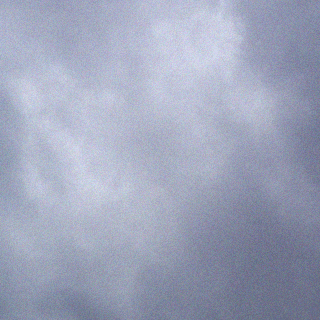Last year I built myself an EDTracker, a head-tracker based on an Arduino board using a combination of sensors to track head movement. If you’re not comfortable building your own, a ready-built version can be purchased as well.
This post was triggered by an issue I recently had with mine, to keep as a reference in case it crops up again, however I may as well provide a bit of additional information and a review as well.
TL;DR: EDTracker is an awesome and cheap addition to your gaming PC.
Design and Build
Building your own EDTracker is not difficult if you have basic soldering skills. There’s no need to design anything yourself and all the required components can be bought online for under £20 from Hobby Components.
Firstly,you definitely want the version based on the Arduino 9150 or 9250 instead of the 6050 as the magnetometer in the former significantly reduces or even eliminates the gyroscope drift.
The build went quite well. Instead of the option to buy the circuit board I bought a universal PCB Prototype board and designed my own layout which ended up far more compact than the official design by sandwiching the components together.
TODO: Pictures and design
Configuration
Software to configure and calibrate the EDTracker can be downloaded from the link above, which also includes the firmware. Once done, EDTracker should be available as just another joystick-like input device with 3 axes, which can be mapped to whatever game controls you desire.
The software comes with firmware for all versions of the DIY EDTracker, so make sure you use the one correct for your chip.
My Configuration:
- Flash: EDTracker2_9150 4.0.5
- Rotate Mounting Axis: Top/USB Left
- Scaling
- Yaw Scaling: 16.0
- Pitch Scaling: 16.0
- Smoothing: 10
- Toggle Response Mode: Exponential
- Elite Dangerous:
- EDTracker’s axes are mapped to looking around the cockpit.
- Mouse-button 3 (and a Voice-Attack macro) toggle headlook.
- Headlook smothing is turned ON in Elite Dangerous (although this makes the movement sluggish, I may have to review this once I start combat again).
Usage
In general, the EDTracker works very well, with minimal drift even over extended gaming sessions.
I’ve attached mine to a headset I use while gaming with a USB extension cord. Both headset and USB cords are attached to the rear of my chair to minimise interference when I move my head.
Issues
Windows 10
After the latest Windows 10 updates (Mar 2017), EdTracker no longer automatically shows up on bootup and is not recognised in Elite Dangerous. It has to be unplugged and plugged back in. Even the latest Arduino drivers (1.6.9) did not resolve this.
Calibration
My EdTracker recently started auto-centering on the X-Axis only.
TL;DR: re-calibrate the magnetometer.
I nearly went mad tying to chase this down. Initially I tried lots and lots of different settings in-game and in the EdTracker UI, and at one stage I was even thinking it to be an issue with the hardware itself. It turns out that either something drastically changed in the magnetic field around my desk, or the tracker lost its calibration.
To resolve it, go into the EdTracker UI and enter the “Magnetometer” tab. In there, hit “Reset”, and then move the EdTracker through all of its axes in the area that you would normally wear it. Ensure you do full 360-degree rotations similar to how you would calibrate the compass of a smart-phone. Eventually the “Save Calibration” button should be enabled (it took around 500 points on mine) at which point the EdTracker should start behaving normally again. Make sure to save the calibration too!
Resources
- EDTracker Website – includes parts list, software, and link to a shop where you can buy a pre-built version.
- Hobby Components – sells a complete EDTracker hardware package cheaper than sourcing the parts yoruself.
- Windows Drivers:
- EdTracker Website – drivers (v1.6.9) as stand-alone archive.
- Official Arduino Site – latest Arduino IDE (v1.8.2) , also contains the drivers; may help resolve Windows issues.
- Reddit post about the X-Axis auto centring issue.