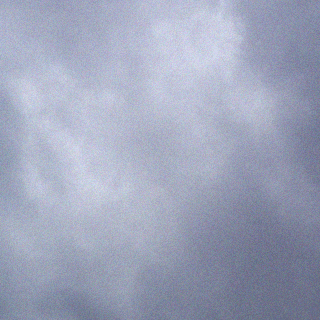After 8 years of service, Urutu got an upgrade of its core components. While the old hardware was still going strong, and capable of handling most tasks, a KDEnlive render task projected to take 23 hours finally convinced me that it was time to get some new parts.
Urutu is on PCPartPicker:
- Old build (2019) – even though this build is from 2019, the core components were from 2017.
- New build (2025.10)
Main upgrades
| Item | Old | New | Price |
|---|---|---|---|
| CPU | i6700k | Ryzen 9900X | ¥69,980 |
| Motherboard | Asus Hero Maximum VIII | ASRock Phantom Gaming X870E Nova WiFi | ¥50,373 |
| RAM | G.Skill Ripjaws 32 GB CL14 | G.Skill Trident Z5 Neo RGB 64 GB CL28 | ¥48,566 |
Even without converting to 2019-money, this upgrade was significantly cheaper than the last one, coming in at well under £1000 for near-top-of-the-range components.
I am still waiting on a “new” GPU as well, a friend has an old GTX3090 which will be a nice upgrade from the 1080, although nowhere near as top-line as the rest of the components.
What worked well
Overall it took some time, mostly due to the custom water loop, but the upgrade went pretty smooth.
- all the old components and the case still work perfectly, although I did get new 12cm case fans as well
- making sure Windows was up-to-date and cloud-activated ensured it continued working after the upgrade
- the new PC is blisteringly fast, near the top of most of the benchmarks in “HardwareInfo2” on Linux. My CPU benchmarks beat other Ryzen 9900X entries for some reason.
Issues
I encountered a couple of very minor issues during the build.
Water loop
Most of the work was taking apart the custom water loop and rebuilding it, but this was also a good opportunity to replace all of the tubing as it had yellowed quite badly in the meantime. I made a mistake and fitted the CPU waterblock the wrong way up due to cable routing. What I thought was just cosmetic turned out to be practical as an air bubble gathered at the top of the block.
Cabling
There’s some minor cabling issues due to the different board layout, mostly with fan cables not being long enough, so extension cables were needed. This time I also went for more (A)RGB components and these also required some extensions and splitters. In retrospect I made a mistake with the new case fans which should have been A-RGB instead of plain RGB.
As a result, the rear of the machine is a lot messier than the previous build.
OS Issues – Windows 10
I should have removed all the Asus-specific software prior to changing the hardware as some of the (un)installers refuse to work now that they don’t detect the Asus motherboard anymore. It’s left a bit of a mess so short of reinstalling Windows (not really an option) I’ve been fighting to clean up the Asus software.
OS Issues – Debian GNU/Linux 13
For some reason when I upgraded to Debian 13 recently it left me on an older kernel, which did not have drivers for the new Realtek network card. After a bit of faffing about I managed to get a driver for it, got networking up and running, and then upgraded to a current kernel and no issues.
Apart from that I had to remove a couple of modules which were specific to the old motherboard.
Final Thoughts
So far very happy with the upgrade, looking forward to fixing the CPU waterblock and getting new benchmarks once I get the “new” GPU.