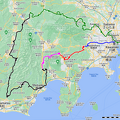Saturday
To Touratech – and sorting the tools
So I ordered a nice toolkit for my bike from SBV, which arrived last Monday after I got back from my ride. Excitedly unpacked and played with it, only to discover that one tool, a socket extension bar, was broken. It was impossible to retract the locking mechanism so no way to put a socket on it.
Interestingly the Japanese vendor is Touratech, and they only have a single showroom in the entire country – which coincidentally happens to be in the town where I met Wilson last Saturday and is a jumping-off point to some nice rides.
Even though the weather was a bit meh I decided to ride there and have a chat to the guys, instead of trying to fix things via email (nihongo o tabemasen..) and sending stuff back and forth for a month.. Since the shop only opened at 10, I left around 9am, which put me in heavy traffic on the motorways leading out of Tokyo. Was totally not expecting that! It ended up taking me over 2 hours to get there instead of the estimated 1.
The guys at Touratech were very friendly and helpful and can even speak some english – certainly a lot better than my japanese! After some explanation and showing, they quickly replaced the faulty extension. Did not have as much luck trying to figure out the different contents between the Japanese and the European version of the tool kits..
After browsing the shop a bit I sat down and planned out the rest of the day – figuring I wanted to hear north and up to get out of the lowlands heat. Nagano direction seemed nice, so I planned some nice twisty roads up.
Towards Nagano
Hitting 5000km..
The ride to Nagano was a mixture of awesome and humdrum. At first I took a wrong turn out of the Touratech shop (well, partially because of heavy traffic and a yellow line), and went the long way around the lake to get on the highway. Then just highway for half an hour or so until I peeled off onto the 140, which was pretty meh for quite a while – traffic and suburbs.
Once I turned off the 140 and onto the 37 things started to improve, and certainly by the time I got onto the 71 it was quite an acceptable ride, especially once I got past some cars. The 46 was a pretty good stretch, and I was getting very close to my bike hitting 5000km as I got back into towns.. oh no!
But luck was with me – at Akihata I turned off onto the 192, another great little windy road and soon my odometer ticked over to 5000km just as I was leaving the village. I find a picturesque spot with a big stone marker amongst the trees for a commemorative photo.
The 192 turned out to be mostly a single-track back-country road, slow but rather picturesque and a great change of pace, leading through some dense forrests and eventually back down into a valley. There I hopped onto the E18 highway for a 10 minutes or so to bypass a city, turning off again at Yokokawa, I started up the 18.
The 18 and 292.. oh my!
Oh my, what a fantastic little road the 18 is!! I managed to get past one or two cars early on and from there I had a clear run up the mountain! After one corner I had a youngish fox just sitting in the middle of the road. No idea what it was doing there – it’s not as if I was the only vehicle passing by (there were quite a few cars coming the other way), but I guess it didn’t mind playing chicken! This was definitely one of the better roads of the day – over 200 corners in only a few miles!
The 18 ends up in a town as a major road, but it’s not long to the start of the 146 – nominally a road with some decent stretches, except I caught up to a black crown sedan.. no idea if the cops patrol this far out in unmarked cars, but I played it safe until it eventually, after many miles, turned off. But there wasn’t long left until the road hit suburbs again. I was quite glad to finally turn off onto the 292 at Kusatsu.
The 292. Epic! That’s the only word – even with the rain and the mist this is an awesome road with potential for great views leading up and around Mt. Shirane, one of the highest volcanoes in Japan and active as recently as 2018 (which I didn’t know until I read up about it). Unfortunately it was very misty and it was starting to get late so I didn’t stop – but this is DEFINITELY somewhere to come back to with more time! At the top, over 2100m, it got nicely chilly with only around 16C..
Dinner and bed – Seki’s House
After dropping back down from the peaks I went through Shiga Kogen ski area, and soon found my hostel, “Seki’s House”. The owner wasn’t home, but left me a note as to which room was mine and that they were in a bar. So after freshening up a bit I headed to the bar where it turned out Seki wasn’t having a beer, but was actually working! I had a pizza and salad for dinner with a couple of well-deserved beers, then Seki-san unlocked an onsen for locals for me where I could relax for a bit in the piping hot water.
Completely knackered, it didn’t take me long to fall asleep – so much for writing up some trip notes!
Sunday
Sunday started off with quite heavy rain, so after waking up early I turned around and napped a bit more. I then had a leisurely breakfast which Seki-san cooked – inari-sushi and a Nagano specialty, sanzokuyaki (which, to be honest, was just a slightly different take to kareage, although it was very delicious being freshly made). Eventually it was time to get going.. the rain had let off and there were even some blue spots amongst the clouds!
Green lanes..?
I didn’t have much of a plan, just picked out some curvy roads towards Nozawaonsen. Seki-san waved me good-bye and flicked some sparks off a “good luck rock”.
After filling up with petrol, my first road took me up a quiet road, the 342, which I saw was already going to be potentially a problem further on with the telltale moss in the middle and a fair bit of uncleared debris despite it being marked as a major road on my GPS.. and sure enough, after a couple of miles, it turned into a proper green lane. As in, the tarmac disappeared under a carpet of grass and was soon just grass-on-gravel. No wonder there was a barrier to stop cars!
But, it didn’t seem too bad.. and there were some car tracks leading into it which didn’t look too old. After some debating and walking a little way along it I decided to give it a shot – the detour was quite significant! And after all, that’s what this bike is made for! So I gingerly set off down the grassy gravelly track and immediately wasn’t very happy. The gravel was not very firm and the bike moved about quite a lot – probably not helped by the full tank of fuel. Initially it was wide enough for two lanes with a guard-rail but soon the track narrowed to a single lane with no guard rail and an appreciable drop. Combined with the squirrelly nature of the front tyre on the gravel underneath, I decided to turn around at the first opportunity, which came not long after at the first of a series of switchbacks.
I made it back to tarmac without any mishaps, but by this stage I was quite hot and bothered! Ok, the bike can definitely do this, I can’t. Certainly not on my own and without further training.
I then proceeded to take the long way around the mountains, which was mostly rather dreary suburbs and villages with lots of slow cars in front and little to no chance to pass them. Eventually I reached the other end of the 342 and, curious, went up it to see what this end looks like. Not so long in, it turns into an unpaved single-track forest path. This looks a lot more rideable than the other side, but as I’m already late in my schedule I decide against seeing how far up I can get it. But definitely something to come back to someday!
The 66, which I had been following, finally left the suburbs behind and became a great road back up into the mountains nearly hitting 2000m elevation again! It meets up with the 292, but unfortunately I was not heading back towards Mt Shirane, so I duplicated a short section of the road from last evening and then peeled off towards Nozowaonsen.
The 502 to Nozowaonsen
Peeling off the 292 onto the 471, this was a pretty fun little run, but it pretty much finishes at “Edelweiss Resort”, turning into the 502 which does not allow heavy traffic on it. I missed the turn onto the 502 and did a quick loop over some gravel roads instead of doing a U-Turn; no worries this time as it was compacted gravel roads and very much in use.
Back on track, the 502 is a great little road. Mostly it’s a forest road, often single-track, with quite poor visibility in the many many corners due to lots of plant growth. I was lucky though as there was pretty much no traffic and it really was very pretty with very vibrant plant growth everywhere. The going was pretty slow but very nice.
Sections of the 502 open up a little bit, especially on the downhill run past some ski slopes, and offer some great views. But better watch out – there’s bears about! No, literally! A youngish-looking black bear ran across the road in front of my bike, I had to hoik on the brakes quick-smart there! Although I was more worried about a momma-bear coming out of the woods.. so I didn’t hang around long. Times like these I need a camera on the bike!
Crash! before lunch..
Eventually reaching the valley of the Chikuma River and a bigger road, I stopped to look for lunch. I found a soba restaurant a few miles away, and, instead of the main road, decided to take another smaller road. This was, as it turned out, not such a good idea.. firstly it was concrete, not tarmac, secondly it was single-track, and thirdly there was no guard-rail and quite a steep drop into the valley. Picturesque, yes, but definitely not a relaxing ride.
And then, in one corner, there was a wash of mud on the road, which I misjudged and before I knew it, I was sliding down the road. This is only the second time I’ve dropped a bike while actually riding.. at least this time it was totally obvious why. Covered in mud, I quickly picked the bike up – well, at least I get to pracise that! and, apart from being a bit muddy, it looked perfectly fine. The crash bars did their job and the little plastic protecters protected even them from any scratches. In retrospect, I should have taken a few pictures…
Stopping again not long after, I stripped off my muddy riding pants and put on my jeans – I didn’t want to look totally unfit to enter a restaurant!
Without further mishaps I made it to the rather out-of-the-way soba restaurant, and more bad luck – they had just sold their last portion! Guess I should’ve stuck to the main road for once.. well, they told me about another soba place one more town over.
I made it to Tomazawa, the next soba restaurant, before they sold out and had a delicious soba noodle lunch.
Back to Tokyo – via Nikko
From where I had ended up it was about 240km or so back to Tokyo.. but that was just one boring long blast all the way down the highway, and would get me back into a set of expressways which I knew would be heavily trafficked by the time I got there.
So I decided to take a detour via Nikko..
An hour or so on the highway, and then off I was up the 120. This is a really nice curvey road, often two lanes heading up the mountains with a single lane down, so getting past cars was a breeze. Once at the top the road does narrow a bit but is still quite open compared to the narrow roads I’ve mostly been riding.
I’d been here quite a few times already, so didn’t feel the need to stop at the waterfalls again, but I did make an impromptu coffee stop at Lake Chuuzenji after seeing a cafe with a parking spot. In fact, it turns out there’s two next to each other, and I ended up going to Adonis as I noticed it had outdoor seating. A nice coffee and slice of cheesecake while taking in the sight of the lake certainly hit the spot!
After the lake is the ridiculous section of switchbacks on the down-hill run of the 120. But it’s been rebuilt to be one-way only, which does allow a bike some wiggle-room to get past the interminable columns of cars.. I must say, I don’t think I’ve ever come the other way UP the 120… might have to try that one day.
From there it wasn’t long until the start of the highway back to Tokyo.. nothing much more to say. I sat on cruise control at 120kmh for quite a lot of it until the he traffic got heavier as I got closer to Tokyo. Despite it getting slower there was no traffic jam and all up a smooth, if boring, ride back.
Otsukaresama!
Photos:
(Click on a picture to go to the album..)